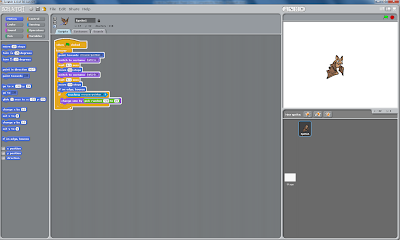
Wednesday, November 16, 2011
Tuesday, October 11, 2011
flowchart #3;
flowchart #2;
algorithms;
twist knob > is the door locked?
> yes - put in a key
> no > open door > enter room
2. Negotiating traffic lights as you drive down a street
is there a car passing left and right?
> yes - wait until cars pass
> no > continue driving
flowchart #1;
repetition;
selection;
sequence;
flowchart;
high-level language;
machine language;
Monday, October 10, 2011
psuedocode;
algorithms;
Friday, September 16, 2011
overcoming problems;
problems i encountered;
bluetooth;
Bluetooth
http://www.cnet.com.au/what-is-bluetooth-240091501.htm
http://gizmo.com.au/infocentre/articles/bluetooth.pdf
http://en.wikipedia.org/wiki/Bluetooth
http://www.wisegeek.com/what-is-bluetooth.htm
http://www.blue-tooth-wireless.com/Advantages_And_Disadvantages_Of_Bluetooth.html
http://www.ehow.com/list_6068148_bluetooth-advantages-disadvantages.html
http://www.ecadconsulting.com/nyc/ECAD%20Presents%20Smart%20Home.pdf
http://www.ehow.com/about_5394040_features-bluetooth-technology.html
secondary storage;
Secondary Storage
http://saypoint.blogspot.com/2011/02/secondary-storage-device-in-pc.html
http://en.wikipedia.org/wiki/Computer_data_storage
http://searchstorage.techtarget.com/definition/secondary-auxiliary-storage
USB
http://en.wikipedia.org/wiki/USB_flash_drive
http://www.usb4ever.com/usb/usb-flash-drive--advantages-and-limits.html
http://www.ehow.com/list_5860311_disadvantages-usb-flash-drive.html
Floppy Disk
http://en.wikipedia.org/wiki/Floppy_disk
http://www.webopedia.com/TERM/F/floppy_disk.html
http://www.ehow.com/list_7413882_advantages-floppy-discs.html
http://www.wong-sir.com/cit/information_processing/floppy_disk.htm
Blu-ray
http://en.wikipedia.org/wiki/Blu-ray_Disc
http://www.ehow.com/list_6644477_advantages-disadvantages-blu-ray-disk.html
http://www.gizmocafe.com/tv-video/guide-blu-ray-pros.aspx
http://www.gizmocafe.com/tv-video/guide-blu-ray-cons.aspx
Magnetic Tape
http://en.wikipedia.org/wiki/Magnetic_tape_data_storage
http://www.ehow.com/list_6633025_advantages-disadvantages-magnetic-tapes.html
http://www.ehow.com/info_8753639_advantages-disadvantages-cassettes.html
Paper Tape
http://en.wikipedia.org/wiki/Punched_tape
RAM Disks
http://en.wikipedia.org/wiki/RAM_disk
http://www.webopedia.com/TERM/R/RAM_disk.html
http://www.speedguide.net/articles/ramdisk-guide-131
http://lennartb.home.xs4all.nl/bootloaders/node5.html
http://www.clarkwood.com/old/rambunctious_os9/glossary.html
Zip Drives
http://searchmobilecomputing.techtarget.com/definition/Zip-drive
http://www.wisegeek.com/what-is-a-zip-drive.htm
http://en.wikipedia.org/wiki/Zip_drive
http://uk.answers.yahoo.com/question/index?qid=20080915000812AAsJkUv
http://wiki.answers.com/Q/What_are_the_advantages_and_disadvantages_of_a_zip_drive
How it works
http://www.buzzle.com/articles/how-does-a-flash-drive-work.html
http://www.ehow.com/how-does_4605435_usb-work.html
Future Directions
http://www.blue-cloner.com/resource/ongoing-development.html
social networking;
Social Networking:
http://www.whatissocialnetworking.com/
http://en.wikipedia.org/wiki/Social_networking_service
http://ezinearticles.com/?Types-of-Social-Networking-Sites&id=4019476
Forums
http://en.wikipedia.org/wiki/Internet_forum
http://www.templatefolio.com/articles/1151754499.html
http://www.akamarketing.com/forums-pros-and-cons.html
http://skunkfoo.blogspot.com/2008/03/advantages-and-disadvantages-of-forums.html
Blogs
http://en.wikipedia.org/wiki/Blog
http://www.onlineedublog.com/blogs/
http://daparky.com/advantages-and-disadvantages-of-blogging/
Photo Sharing
http://en.wikipedia.org/wiki/Photo_sharing
http://lenzus.com/cgi/article?FreePhotoSharingSites
http://www.ehow.com/about_5104644_disadvantages-sharing-pictures-online.html
Video Sharing
http://en.wikipedia.org/wiki/List_of_video_hosting_services
http://answers.yahoo.com/question/index?qid=20100516200128AACJRqh
http://www.ehow.com/info_8356503_advantages-disadvantages-videosharing-websites.html
Social
http://screamable.com/advantages-of-social-networking.html
http://www.everyday-wisdom.com/social-networking.html
How it works
http://en.wikipedia.org/wiki/Facebook_features
Future Directions
handheld devices;
Handheld devices:
http://en.wikipedia.org/wiki/Mobile_device
http://mobiledevices.about.com/od/glossary/g/What-Is-A-Mobile-Device.htm
http://www.webopedia.com/TERM/H/hand_held_computer.html
PDA
http://en.wikipedia.org/wiki/Personal_digital_assistant
http://www.wisegeek.com/what-is-a-pda-personal-digital-assistant.htm
http://www.pdaed.com/vertical/tutorials/whatispda.xml
http://www.ehow.com/list_6012597_advantages-vs_-disadvantages-owning-pda.html
http://wiki.answers.com/Q/Advantages_and_Disadvantages_of_pda's
Digital Camera
http://en.wikipedia.org/wiki/Digital_camera
http://www.buzzle.com/articles/advantages-and-disadvantages-of-digital-cameras.html
Camcorder
http://en.wikipedia.org/wiki/Camcorder
http://ezinearticles.com/?Benefits-of-Using-Camcorders&id=3060542
http://wiki.answers.com/Q/What_is_a_camcorder
http://answers.yahoo.com/question/index?qid=20090225194046AAb3keK
http://wiki.answers.com/Q/What_are_the_advantages_of_a_digital_camcorder
Smartphone
http://en.wikipedia.org/wiki/Smartphone
http://www.phonebuddy.com.au/mobile-phones/what-is-a-smartphone
http://cellphones.about.com/od/smartphonebasics/a/what_is_smart.htm
http://smartphones-magazine.com/2011/01/smartphone-advantages-and-disadvantages/
http://www.ehow.com/list_7468796_disadvantages-smartphones.html
Pager
http://en.wikipedia.org/wiki/Pager
http://answers.yahoo.com/question/index?qid=20080801225701AAr3gNH
GPS
http://en.wikipedia.org/wiki/GPS_navigation_device
http://www.ehow.com/list_5912431_advantages-disadvantages-gps-systems.html
Tablet Computer
http://en.wikipedia.org/wiki/Tablet_computer
http://www.sitetube.com/miscellaneous/what-tablet-pcs-can-do-for-you.shtml
http://teknoise.com/2011/04/06/laptop-vs-tablet-computers-ipad-advantages-and-disadvantages/
How it works
http://electronics.howstuffworks.com/smartphone1.htm
http://www.ehow.com/how-does_4618345_smart-phone-work.html
http://www.ehow.com/how-does_5004871_a-smartphone-work.html
Future Directions
http://www.youtube.com/watch?v=Zto6aTZM9t0
http://research.nokia.com/morph
Thursday, September 15, 2011
wix pros and cons;
prezi pros and cons;
multimedia presentation tools;
multimedia ebook plan;
Wednesday, September 14, 2011
scenario #6;
scenario #5;
scenario #4;
scenario #3;
scenario #2;
scenario #1;
number of bytes;
byte definition;
base-2 binary;
base-10: 4321;
binary numbers;
Monday, August 15, 2011
Friday, August 12, 2011
digit;
Monday, August 8, 2011
Tuesday, August 2, 2011
Monday, August 1, 2011
mid vs umpc;
The following are features that each type of device possesses.
UMPC:
• Business-class device for enterprise users
• Runs a 'heavy' OS like Vista
• Optimised for office-use application like Excel, Word, etc.
MID:
• Consumer-class lifestyle device
• Runs a 'lightweight' OS with quick startup like Linux
• Optimised for things like media playback and web surfing
The following are examples of each device.
UMPC:
• Samsung Galaxy Tab
• Viliv S5
• Dell Inspiron Mini 9
MID:
• N810
• Lenovo Ideapad U8
• Gigabyte M528
Friday, July 29, 2011
intel atom processor;
• A new range of power-efficient devices with excellent performance enabled by industry-leading 45nm high-k metal gate technology and soon, 32nm silicon process technology
• Highly integrated application processor that transforms every day devices
• Smaller, more compact designs with a thermal design power (TDP) ranging from less than 1 watt to 13 watts
• Low power options in select devices enabling incredibly low idle, allowing devices to conserve energy
• Better performance and increased system responsiveness enabled by Intel Hyper-Threading Technology
multitasking;
dual core processor;
In a single-core processor, the CPU is fed strings of instructions it must order, execute, then selectively store in its cache for quick retrieval. The situation is compounded when multi-tasking. In this case, the processor must switch back and forth between two or more sets of data streams and programs - this affects the CPU's performance.
In a dual core processor, each core handles incoming data strings simultaneously - this improves its efficiency and performance.
the cpu;
The CPU, also known as the microprocessor, is a complete computation engine that is fabricated on a single chip. It is a microchip that serves as the computer's 'brain' and 'heart'. It is this chip that recives data input, processes information and executes instructions.
The name of the first single chip micropressor was Intel 4004. It was introduced to the public in November 1971.
The following is a table of the progression of the CPU from its initial introduction to 2004.
TABLE
MIPS measures the performance of the CPU according to how many 'millions of instructions per second'.
Wednesday, July 27, 2011
Tuesday, July 19, 2011
multimedia service;
using multimedia;
Examples of multimedia application include:
• World Wide Web
• TV (eg. interactive)
• computer games
• virtual reality
• PowerPoint
• Computers
• DVD
• BluRay
• iPods
• mobile phones
nbn;
The NBN will be using a combination of fibre optic technology, fixed wireless and satellite technology (mainly fibre optic). Fibre optic technology converts electric signals carrying data to light and sends the light through narrow transparent glass fibres.
The expected speed of NBN for an average broadband is 100Mbps. The peak speed of NBN is 1Gbps (1024 megabits).
Connections at 25Mbps start at $37.50/month and run up to $84.50/month for 200G of data and a 10Mpbs uplink.
I think that Australia should invest in the NBN. I believe that the NBN will improve the online experience (considering it has a colossal expected speed). Even if the expected cost is quite high, I believe that it will reduce and the NBN will be a good deal.
providers;
• BigPond - $159
• Optus - $69.99
• TPG - $29.99
Comparing a different plan (50GB Cable):
• BigPond - $49.95
• iiNet - $ 69.95
• Optus - $49.95
fibre optic;
Fibre optics provide extremely high bandwidth - no other cable-based data transmission medium offers the bandwidth that fibre does. It is easy to accomodate increasing bandwidth and it has a resistance to electromagnetic interference 0 it has a very low rate of bit error. It provides a secure transmission medium where cable damages can be detected early and there are secure transmissions.
The installation costs are still very high, despite the prices dropping. Special test equipment is often required - which are additional costs. Fibre optics are susceptible to physical damage since it is a small and compact cable, it can be cut or damaged. The cables can cause wildlife damage - to birds who peck at the fibre cable jackets.
Speed:
Similar to cable modem, fibre optic has speeds of up to 8 Mbps, 9.9 Mbps, 17Mbps and 30Mbps - it exceeds DSL or cable modem speeds.
adsl/dsl;
DSL broadband service leverages existing copper telephone lines already installed in most businesses and homes to deliver broadband.
ADSL offers independent services where loss of high speed data does not mean you lsoe your telephone service. There is more security so that each subscriber can be configured so that it will not be on the same network. ADSL offers a high bandwidth and has cheap line charges from the phone company.
ADSL broadband can be quite expensive - counting the installation costs. The data rate depends on how far you live from the DSLAM (DSL Access Multiplexer) - which has a lower data rate the further away you are. Because of this, there is limited access with rural areas getting shorted.
Speed:
256kbps/64kbps to 1500kbps/256kbps
cable;
With cable broadband, it has a high-speed connection and data transfer rate - useful for online gaming. Since it is faster, you will spend less time online and get the most value out of your designated usage hours. Also, it does not require a phone line which means that you always have a ready connection, there is no dialing for that connection, there is no dial-up fee and you can stay connected at all times without being cut off by incoming calls.
The speed, however, differs depending on how many people in your area are connected at the same time - so it does not always operate at the highest possible speed. The connection can be expensive and not all areas can access cable Internet. For those who do not use the internet regularly, cable may be a wasted expense.
Speed:
up to 8 Mbps, 9.9 Mbps, 17Mbps and 30Mbps
wireless;
The main advantage of wireless broadband is that you can take your Internet connection anywhere you want. They provide high speed internet access without wires or cable infrastructure. It provides versatility in terms of providing good service not only in lightly populated areas, but also to highly populated aresas. The cost to set up a wireless broadband is cheaper than setting up 'wired broadband'.
The disadvantages of wireless broadband is that it has limited availability, security issues and you would need to have some technical knowledge if you want to set up the wireless network completely.
Speed:
200kbps to 3000kbps (3.0Mbps)
broadband;
In terms of telecommunications, broadband refers to a signaling method that includes or handles a relatively wide range (or band) of frequencies, which may be divided into channels or frequency bins. The definition of bandwidth ranges according to the context.
Tuesday, June 21, 2011
synopsis;
Monday, June 20, 2011
cyberlink powerdirector 2011;


Comparing to Windows Live Movie Maker:
red - Windows Movie Maker
purple - Cyberlink PowerDirector
Platforms Supported -
Windows 2000 - yes; no
Windows 7 - no; yes
Windows Vista - yes; yes
Windows XP - yes; yes
List Price -
$0; $69
Features -
Colour Correction - no; yes
Full-screen playback - yes; yes
Hi-Def Support - yes; yes
Linear timecode display - no; yes
Storyboard Mode - yes; yes
Hi-Def Import Formats Supported -
1080i - yes; yes
720p - yes; yes
AVC-1 - no; yes
AVCHD - yes; yes
HDV - yes; yes
Uncompressed HD - no; yes
Export Formats Supported -
DVD - yes; yes
High Definition - yes; yes
MPEG-4 - no; yes
Podcasts - no; yes
Print to tape - yes; yes
QuickTime - no; yes
Smart Phone - yes; yes
Web - no; yes
Windows Media - yes; yes
Max Audio Tracks -
2; 4
Max Video Tracks -
1; 10
Reviews:
http://www.techradar.com/reviews/pc-mac/software/graphics-and-media-software/video-editing-software/cyberlink-powerdirector-8-625393/review
http://www.trustedreviews.com/CyberLink-PowerDirector-8_Software_review
http://video-editing-software-review.toptenreviews.com/powerdirector-review.html
Friday, June 17, 2011
adobe premiere cs5;

Comparing to Windows Live Movie Maker:
red - Windows Movie Maker
purple - Adobe Premiere Pro
Platforms Supported -
Mac OS X - no; yes
Windows 2000 - yes; no
Windows 7 - no; yes
Windows Vista - yes; yes
Windows XP - yes; yes
List Price -
$0; $1699
Features -
Changeable Aspect Ratios - no; yes
Colour Correction - no; yes
Drag and Drop - no; yes
Full-screen playback - yes; yes
Green Screen Editing - no; yes
Hi-Def Support - yes; yes
Linear timecode display - no; yes
Storyboard Mode - yes; yes
Hi-Def Import Formats Supported -
1080i - yes; yes
720p - yes; yes
AVCHD - yes; yes
DVCPRO HD - no; yes
HDV - yes; yes
IMX - no; yes
REDCODE - no; yes
Uncompressed HD - no; yes
XDCAM HD - no; yes
Export Formats Supported -
Blu-ray - no; yes
DVD - yes; yes
DivX - no; yes
High Definition - yes; yes
MPEG-4 - no; yes
Print to tape - yes; yes
QuickTime - no; yes
Smart Phone - yes; yes
Upload to Youtube - no; yes
Web - no; yes
Max Audio Tracks -
2; 99
Max Video Tracks -
1; 99
Reviews:
http://www.techradar.com/reviews/pc-mac/software/graphics-and-media-software/image-editing-software/adobe-creative-suite-cs5-690548/review
http://www.trustedreviews.com/Adobe-Premiere-Pro-CS5_Software_review
http://www.notebookreview.com/default.asp?newsID=5699&review=Adobe+Premiere+Pro+CS5+Review
Thursday, June 16, 2011
iphone file type;
transferring video;
audio file formats;
decibel;
hertz;
frequency;
track;
channel;
stereo;
Wednesday, June 15, 2011
lossy file formats;
psychology & perception;
lossy vs lossless;
• The video can be compressed immensely at a 100:1 ratio with little visible quality loss.
• Audio can often be compressed at a 10:1 ratio with imperceptible loss of quality
• Still images are also often compressed at a 10:1 ratio.
The compression rate of lossy compression is about 5-6% while the rate of lossless compression ranges from 50 - 60%.
lossy & lossless;
Lossy compression reduces a file by permanently eliminating certain information. When the file is uncompressed, only a part of the original information is still there (however, it usually goes unnoticed). Lossy compression is generally used for video and audio where a certain amount of information loss will not be detected.
The JPEG image file uses lossy compression.
With lossless compression, every bit of data that was originally in the file remains after the file is uncompressed. All the information is restored completely. Generally, this type of compression is used for text or spreadsheet files where the loss of data would pose a potential problem.
The GIF image file uses lossless compression.
data compression importance;
Files that are relatively large can be compressed so that they are smaller in size. For example, if an mp3 file is 20MB originally, it can be shrunken to around 3-4MB through compression. This makes it easier to transfer data across the Internet (whether by downloading or uploading).
data compression;
Data compression ratio is a term used to quantify the reduction in data-representation produced by a data compression algorithm. The compression ratio is:
compressed size
uncompressed size
(compressed size over uncompressed size)
Monday, June 6, 2011
generation loss;
codec;
video standards;
ieee 1394 port;
rgb;
resolution;
video & movie frame rate;
frame rate;
It is usually expressed as frames per seconds, but in terms of videos, they are expressed as hertz.
Monday, May 30, 2011
advantages of digital video;
• enhanced learning as moving pictures with sound are more effective than stills
• footage can be updated or changed with ease
• digital video adds a whole dimension to presentations as it can easily be incorporated computer presentations
• with network capabilities, presentations can be distributed easily
• since digital video clips are basically files, they can be integrated into many databases
Monday, May 23, 2011
internet speed;
From Sydney
Download speed: 0.30 Mbps
Upload speed: 0.64 Mbps
From the US
Download speed: 0.13 Mbps
Upload speed: 0.54 Mbps
The data transfer rates vary because -
internet use;
advantages of broadband;
broadband & dial up speeds;
Broadband internet connection is generally around 2 mbps.
In comparison, broadband connection is just under 2 mbps (2000 kbps) faster than dial up connection.
bandwidth units;
Data rate units:
• kilobits per seconds - Kbps
• kilobytes per second - KB/s
• megabits per second - Mbps
• megabytes per second - Mb/s
broadband;
In terms of telecommunications, broadband refers to a signaling method that includes or handles a relatively wide range (or band) of frequencies, which may be divided into channels or frequency bins.
Wednesday, May 18, 2011
Monday, May 16, 2011
characters;
buzz lightyear
Acquaintances/Suspects:
robot
mickey & minnie
alvin & simon
winnie the pooh
jessie
Antagonist:
alvin & simon
Tuesday, May 10, 2011
final plot (detailed);
the past
• in greyscale
• party scene
• voiceover of Buzz talking about the 'perfect' day
• softer music
• 'suddenly the lights go out'
• gasping, screaming, etc.
• lights go on and the item's gone
• 'and my thing is gone'
Scene 2:
present
• blank background
• Buzz sitting on a chair
• talks about how much they love the thing
• Buzz saying 'I'm going to do whatever it takes to find it and whoever stole it'
Scene 3:
suspect 1 - Robot
• black background with suspect photo, name and location - typing animation
• located in LABVILLE
• Sound effects of computing equipment
• Buzz visits Labville
• Asks Robot questions
• Obvious signs of suspicion from Buzz
Scene 4:
suspect 2 - mickey and minnie
• black background with suspect photo, name and location - typing animation
• located in MICKEY MOUSE CLUBHOUSE
• Theme song
• Asks Mickey and Minnie questions
• Slight signs of suspicion from Buzz
Scene 5:
suspect 3 - winnie the pooh
• black background with suspect photo, name and location - typing animation
• located in 100 ACRE WOODS
•
Scene 6:
talking to jessie
• located in Andy's house - by the window & desk
• quiet and moody instrumental piece
• Buzz appears sad and lonely without his cookie
• Jessie approaches Buzz and talks about Alvin's & Simon's party for completed food collection
• Buzz is highly suspicious and makes his way to Alvin and Simon's party
Scene 7:
suspect 4 - alvin and simon
• black background with suspect photo, name and location - typing animation
• located in FOOD PARADISE
• song about food
• Asks Alvin and Simon questions and threatens that he will eat all their food
• Alvin and Simon confess
Scene 8:
court scene
• sentence Alvin and Simon to 5 years in Broccoli Land
• mallet sound effect
Scene 9:
final scene
• Alvin and Simon screaming in Broccoli Land as camera zooms out
• Screen turns black and credits come up
• Scene of Buzz and his cookie as credits roll
plot;
• re-enactments
• going to another world
• having a dream
• starts with the truth
• quest
• mystery - something goes missing
Basic plot -
#1
• having a dream
• wake up
• dream happens in reality
•
#2 - antagonist steals protagonist's treasured possession
• stealing scene in greyscale - past
• protagonist narrating
• finds out the possession is missing
• tries to find it and who stole it
• finds the culprit
• court scene - sent to broccoli land
• antagonist screaming
effects;
• having a dream (blurry, hazy)
• scene to scene (cut, wipe, fade in/out)
• green screen for background
Friday, May 6, 2011
introduction: (title);
• using stop motion animation for the title using lego blocks, etc.
Plot/Body:
• soundtracks:
- instrumental
- song
In italics is the idea we'll be using. I will edit later.
inspirational videos;
Monday, May 2, 2011
audio bit depth sampling size & sampling rate;
picture~
Sample size is the number of digits in the digital representation of each sample. It is measured in decimal digits.
Sample rate is measured in Hertz (Hz), or samples per second.
• AM radio ranges from 535 to 1705kHz
• FM radio ranges from 88 to 108 MHz
• Digital radio has frequencies below 30MHz
Friday, April 1, 2011
labels;
sample frames & animation explained;






creation process;





Thursday, March 31, 2011
difficulties;
Tuesday, March 29, 2011
final size;
scanner;
Monday, March 28, 2011
digital camera;












