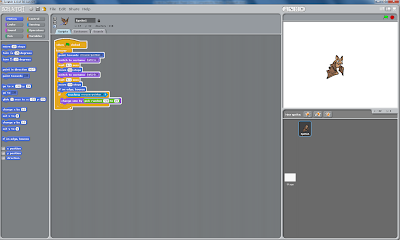
xiara's ist blog
Wednesday, November 16, 2011
Tuesday, October 11, 2011
flowchart #3;
When flowchart #3 starts, it will ask the question: is switch on? If the answer is no, the question will be asked again until the answer is yes. When the answer is yes, the LED will be turned on then the timer starts. If it hasn't been a second since the timer started, the question will be asked until a second passes and the answer is yes. When the answer is yes, the Led will be turned off and the timer will be reset.
flowchart #2;
When flowchart #2 starts, it reads the temperature. It asks the question: is the temperature less than 32? If yes, "Below Freezing" will be printed. If no, "Above Freezing" will be printed.
algorithms;
1. Opening a door and entering a room
twist knob > is the door locked?
> yes - put in a key
> no > open door > enter room
2. Negotiating traffic lights as you drive down a street
is there a car passing left and right?
> yes - wait until cars pass
> no > continue driving
twist knob > is the door locked?
> yes - put in a key
> no > open door > enter room
2. Negotiating traffic lights as you drive down a street
is there a car passing left and right?
> yes - wait until cars pass
> no > continue driving
flowchart #1;
When flowchart #1 starts, it will continue to step 1 in which a decision need to be made: choice 1 or choice 2? if choice 2 is chosen, step 1 needs to be repeated and will ask the question again. If choice 1 is chosen, it will continue from steps 2 to 6 until it reaches the end.
repetition;
A loop (also called repetition) is one of three basic logic structures in computer programming. In a repetition structure, the program asks a 'question' and if the 'answer' requires an action, the question is repeated aagain until an action is no longer required to answer the question. Logic problems can be solved forming algorithms using a loop structure.
selection;
A selection (also called decision) is one of three basic logic structures in computer programming. In a selection structure, a 'question' is asked and the program answers by taking one of two 'courses of action' (choices). It is then the program moves to the next 'question' (event). Logic probems in programming can be solved by forming algorithms using a selection structure.
sequence;
A sequence is one of three basic logical structure in computer programming. In a sequence structure, an action takes place in a sequence - a predetermined order. Logic problems in programming can be solved by forming algorithms using a sequence structure.
flowchart;
A flowchart is a graphical representation of decisions and its results mapped out in shapes. It allows for a step by step diagram to be drawn out. It is used in situations like for steps in programming code or troubleshooting a computer. An example of a computer flowchart is:
high-level language;
A high-level language is a programming language with strong representation of the details of the computer. It enables a programmer to write programs that are indendent of a type of computer. They are called high-level because they are more similar to human languages and different from machine languages. Examples of high-level language include: C, FORTRAN, Pascal.
machine language;
The set of instructions in binary form that is used to represent operations and data - which is interpreted by a computer's central processing unit.
Monday, October 10, 2011
psuedocode;
A pseudocode is a description of the purpose of a computer program or algorithm (its functions), expressed in natural language rather than in a formal language. This is why it is intended for human reading rather than machine reading. Sometimes it is used
algorithms;
A simple way to define algorithm is: it is a step-by-step set of instructions used to solve a problem, implemented or simulated by a program. It is a method used to calculate a function. It is for calculation, data processing and automated reasoning.
Friday, September 16, 2011
overcoming problems;
1. I tried out different keywords suggested in the question and searched them in Google. If I failed to find anything, I searched further into the Google pages and tried out other search engines.
2. Like I did with the previous question, I searched further. I first went to YouTube and again, tried out different keywords. I also checked other video websites (through Google).
3. I wasn't too positive on what to include in the Social Networking topic so I checked StudentNet. It wasn't until I looked and read through the tasks that I found what I had to include in the topic of social networking. However, when I didn't find too much information, I still searched for more.
4. Unfortunately, I was unable to restore my previous progress. Fortunately, I kept a list of the websites I visited to complete my research. With the links that I recorded, I redid the slides and topics.
5. Because I was having troubles researching for the topics, I just took the initiative to research further.
6. I watched videos from YouTube and read tutorials for the best option to insert videos into PowerPoint without requiring Internet connection. They made sense but every time I opened the Developer tab, PowerPoint crashed. So instead, I went with the simplest way to retrieve the YouTube video - download it. I used a program to download YouTube videos and used a file converter so that it is compatible with PowerPoint.
7. I had to do it all manually and grouped the action buttons together. I then copied the grouped buttons and pasted them through all the sides, ensuring that it was hyperlinked correctly. I then double checked the buttons to see if they are correct.
problems i encountered;
1. I found it difficult to find information on the last few questions for each topic:
A "simple" explanation of how it works.
Future directions, what is waiting around the corner, what is the next "new" technology in this area?
I couldn't find the information on the general topic - I could only find the answers for its types.
2. It couldn't find relevant videos that would suit the topic that I am researching.
3. I did not know what to include in the Social Networking topic.
4. Computer crashed before I was able to save my process.
5. I started off with very limited research, having slides that barely contained information in it.
6. I had problems with deciding on which way to insert the videos in the eBook. I started off by embedding the YouTube videos but I realised that you would require Internet connection in order for it to play.
7. I had difficulty with the action buttons. Since I was duplicating slides, the same contents were copied, including the hyperlinks. The action buttons were hyperlinked all over the place.
bluetooth;
Bluetooth
http://www.cnet.com.au/what-is-bluetooth-240091501.htm
http://gizmo.com.au/infocentre/articles/bluetooth.pdf
http://en.wikipedia.org/wiki/Bluetooth
http://www.wisegeek.com/what-is-bluetooth.htm
http://www.blue-tooth-wireless.com/Advantages_And_Disadvantages_Of_Bluetooth.html
http://www.ehow.com/list_6068148_bluetooth-advantages-disadvantages.html
http://www.ecadconsulting.com/nyc/ECAD%20Presents%20Smart%20Home.pdf
http://www.ehow.com/about_5394040_features-bluetooth-technology.html
Subscribe to:
Comments (Atom)


