Thursday, March 31, 2011
difficulties;
Tuesday, March 29, 2011
final size;
scanner;

Monday, March 28, 2011
digital camera;

olympic rings;

frame rate;
Friday, March 25, 2011
image format;
Thursday, March 24, 2011
software;
Wednesday, March 23, 2011
graphics design;
web development;
Their work (applications) are used for the world wide web so they can all be found online.
Web developers are expected to have knowledge of most programming languages, which include: Perl, VBScript, Javascript, PHP, CSS, HTML, etc. The best path to become a web developer is to have formal training - BSCS (Bachelor of Science in Computer Science) or MSCS (Mathematical Structures in Computer Science). Internship and contract partnerships are the best way to start a career as a web developer.
Software used for web development may include:
• Adobe Flash
• HTML editors (Adobe Dreamweaver)
• Wavemaker
• WAMP
Hardware used for web development may include:
• a working computer
Monday, March 21, 2011
graphics tablet: wacom intuos4;

A graphics tablet is an input computer device that allows you to move your cursor on the screen by means of moving a stylus in the 'active' area. It is beneficial to digital artists as it provides convenience and ease. It can be used by just moving the stylus pen and applying pressure on the active area of the tablet.
Tip Sensor Feature #1: Feather touch starting pressure
Intuos4 technology is built upon a new Wacom Tip Sensor technology that allows the Intuos4 to achieve a feather-light starting pressure. The Intuos4 pen now is activated and begins producing marks on your software's canvas at the lightest touch, simulating the immediacy of the touch of pens, pencils, brushes and other artist utensils. Via the driver control panel, you can adjust the sensitivity of the pen by altering either the pressure curve to simulate a softer or harder tip or the click threshold to change the starting activation pressure (minimum 1 gram)!
Tip Sensor Feature #2: 2048 pressure levels, more natural pressure curve
The new Wacom Tip Sensor also incorporates intensive research into what makes a pen easier to use. The distribution of the pressure curve has been adjusted to simulate a more natural feel, and the 2048 levels of pressure sensitivity provides greater stability in controlling pressure-dependent variables on artist brushes (brush size, opacity, etc.). The new Tip Sensor has also allowed us to double the responsiveness of the pen by reducing the time it takes to activate maximum pressure.
Tilt sensitivity
We know that artists often tilt pencils, brush, and other utensils to achieve different effects on traditional media, so together with software partners, we have also built tilt sensitivity into our Intuos pen. The pen will be able to tell the direction and the angle at which it is tilting up to 60 degrees from the vertical allowing you take advantage of brushes in Adobe Photoshop, Corel Painter and other applications supporting this feature.
Tablet resolution
5080 lines per inch of resolution in the tablet translates into smooth, detailed lines on your screen.
Intuos4 Small (PTK-440): $378
Intuos4 Medium (PTK-640): $528
Intuos4 Large (PTK-840): $728
Intuos4 X-Large (PTK-1240): $1,148
Friday, March 11, 2011
vector vs bitmap;
The computer screen is made up of grids of individual pixels. Bitmap images have a definite pixel size, so as you scale it, it will affect the overall quality of the image. If you enlarge it, these pixels become magnified and will appear 'grainy'. Vector graphics, on the other hand, decides where to place the dots for the best results, when displaying the image. You can scale them to any size and still maintain the details and a high quality.
The following is a comparison between two similar images, the left being vector and the right being bitmap:

animated gif;

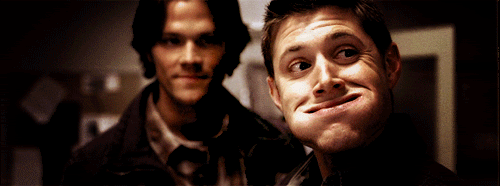
shockwave;
This file type is saved under the file extension name: .swf
mpeg;
MPEG is any of a group of file formats that compresses video and audio data. Evidently, these file formats are used for videos or audios. MPEG provides a standard image of 352x240 dots per inch, 30 frames per second, 15-bit color. The file size of MPEG file formats vary according to number of bits in that file (duration of the video/audio).
MPEG groups of standard include: MPEG-1 - 7, etc.
jpeg;
JPEG is the standard file format for image compression. It is an image format that reduces the size of the original file. By saving in this format, the image gains a lossy compression - in which you lose the sharpness of the original image (blurrier). JPEG supports up to 24 bpp, which is 16 777 216 distinct colours. The file size of a JPEG file varies according to the number of bits used in that image (dimensions of the image).
This file type is saved under the file extension name: .jpg, .jpeg, .jfif
The following is an example of a JPEG file:

gif;
Like all bitmap image formats, GIF reduces the file size of an image, so it is a common file extension used for saving images. By compressing the image (reducing file size), it reduces the image quality to a point that it is still of an acceptable quality. It is a common file type for animations. GIF supports up to 8 bpp, which is 256 distinct colours. The file size of a GIF file varies according to the number of bits used in that image (dimensions of the image).
This file type is saved under the file extension name: .gif
The following is an example of a GIF file:

Wednesday, March 9, 2011
queeky evaluation;
Monday, March 7, 2011
is digital art a valid form of art?;
Digital art is disregarded as a valid form of art for the apparent fact that it is produced solely on a computer program or application. Most regard it as 'cheating' - that using its features to aid you reduces the credibility that the artwork is your own. But isn't anything visual that contain form and content regarded as art? Digital art is visual; it has form; it has meaning. Why not call it art?
It is true: the use of computer programs make creating an artwork convenient and ultimately, easier. This doesn't lessen the fact that digital art is still real art. In fact, as more and more things today are digitally based, digital art is becoming much more preferred. Aside from the fact that digital art is becoming more common, it has many great advantages, and is in some way better than the traditional oil on canvas.
It is convenient. There are tools that are appropriate to performing certain tasks that make an artwork better. Tools such as the blur and smudge tool are especially helpful in shading or blending colours. Even devices used for digital art such as the graphics tablet have pen pressure, which could give the lines varied thickness without the difficulty of constantly changing the brush sizes. One of my peeves when creating a traditional artwork is making mistakes and not being able to erase them. The best parts of creating an artwork digitally is the fact that your mistakes can be undone then redone.
Digital artists should have, at least, a basic understanding of their programs and its features. Like all artists (whether traditional or digital), they need to have an eye for deciding which techniques would work best.
Art is something skillfully constructed by artists. Digital art requires skill and basically everything a traditional artwork should have. Why not consider it art?




